I am writing an application for kiosk PyQt4. I need to place widgets inside the window.
I need to clearly define the ratio of the two columns of QGridLayout (It is green in the image).
It's decided by setting the first column in:
grid.setColumnStretch(1,1)
Obviously, it is far from my desired result. But the appearance it's looked fine, until I installed a long text in the second column in header. Then the right-hand column stretched beyond the screen. it is not permissible :)
I met a similar problem in box layout in the second column. Vertical layout should be differentiated roughly the same proportions. For the first time, I did the same thing as I did with the column
HLayout.setStretchFactor(VLayout,1)
But it's a temporary solution, and I think it's not right. Please anybody explain me how I can do this correctly