I have submitted the below code in JCL in ISPF and while submitting it is showing "Enter JOBname Characters".
On entering a character such as 'j', it is appending 'j' with jobname.. but what does that mean? Why it is asking to enter it, and what happens next once job is submitted successfully? What can we do with that appended jobname?
The code is as follows :
//TRC186 JOB (TRC,TRC,TRC186,D2,DT99X),CLASS=A,MSGLEVEL=(1,1),
// MSGCLASS=A,NOTIFY=&SYSUID
//STEP1 EXEC PGM=IEFBR14
//SYSPRT1 DD DSN=TRGXXX.TEST.COBOL,DISP=(NEW,CATLG,DELETE),
// SPACE=(TRK,(1,2,1),RLSE),
// DCB=(RECFM=FB,LRECL=80,BLKSIZE=800)
//SYSOUT DD SYSOUT=*
//
On saving and submiting it is showing
ENTER JOBNAME CHARACTERS
J (Random character entered by me)
the status is job TRC186J submitted successfully.