I want to hide a text file by moving it to $Extend directory (What is this directory?). So I run cmd as Administrator and run the below code :
C:\Windows\system32>copy I:\ToHide.txt I:\$Extend
Access is denied.
0 file(s) copied.
C:\Windows\system32>
As you see, I couldn't and I received Access Denied error. So I tried to takeown the destination directory ($Extend) and change its ACLs as below :
C:\Windows\system32>takeown /f I:\$Extend
SUCCESS: The file (or folder): "I:\$Extend" now owned by user "Abraham-VAIO\Abra
ham".
C:\Windows\system32>cacls I:\$Extend /G Abraham:F
Are you sure (Y/N)?Y
The system cannot find the file specified.
C:\Windows\system32>
Q1: Why cacls couldn't see this directory, while takeown could!?
After that, I use the below python code :
import win32api
import win32con
import win32security
FILENAME = "I:\\$Extend"
open (FILENAME, "w").close ()
print "I am", win32api.GetUserNameEx (win32con.NameSamCompatible)
sd = win32security.GetFileSecurity (FILENAME, win32security.OWNER_SECURITY_INFORMATION)
owner_sid = sd.GetSecurityDescriptorOwner ()
name, domain, type = win32security.LookupAccountSid (None, owner_sid)
print "File owned by %s\\%s" % (domain, name)
And I receive Access Denied again :
>>> ================================ RESTART ================================
>>>
Traceback (most recent call last):
File "C:\Users\Abraham\Desktop\teste.py", line 6, in <module>
open (FILENAME, "w").close ()
IOError: [Errno 13] Permission denied: 'I:\\$Extend'
>>>
Q2: Is this python code equal to takeown or it is an alternative for cacls?
Q3: Why I receive access denied,while I run idle (and after that python in command-line) as Administrator?
Last questions :
Q4: Why I can't open this directory using Windows Explorer, While I can open it using WinRAR? Does Windows restrict some APIs for Explorer but they are available for other softwares?

By the way, Is there any way to I achieve my goal using Python or C++ or ...? (Hiding something in $Extend directory)