I have an image with white border and black color filled inside it. I want to just change the black color to another color at runtime. The user will select the color at runtime in HSB format. How can I do that? I tried CGImageCreateWithMaskingColors by taking const float colorMasking[4]={255, 255, 255, 255}; but I am getting a nil CGImageRef everytime. Please help.
- (UIImage*) maskBlackInImage :(UIImage*) image color:(UIColor*)color
{
const CGFloat colorMasking[4] = { 222, 255, 222, 255 };
CGImageRef imageRef = CGImageCreateWithMaskingColors(image.CGImage, colorMasking);
UIImage* imageB = [UIImage imageWithCGImage:imageRef];
CGImageRelease(imageRef);
return imageB;
}
I am attaching the image of bulb - Bulb with Black color filled, white border and transparent background

Update:
I was able to fill black color with another color after using the code in the accepted answer. But, I could see a little bit of color on white border. The image doesn't look that sharp. Attaching the output: