HDD failure occurred.
So, a new primary HDD was added in and the old HDD was added in as a secondary one.
I'm trying to mount my secondary HDD but there are errors occurring.
I made /media/qwe/.
I then went on Putty and used these SSH commands:
root@chicken [/]# mount /dev/sdb2 /media/qwe
mount: unknown filesystem type 'LVM2_member'
But, I got an error.

root@chicken [/]# vgscan
Reading all physical volumes. This may take a while...
Found volume group "VolGroup" using metadata type lvm2
Found volume group "VolGroup" using metadata type lvm2
root@chicken [/]# vgs
VG #PV #LV #SN Attr VSize VFree
VolGroup 1 3 0 wz--n- 1.82t 0
VolGroup 1 3 0 wz--n- 1.82t 0
I use cPanel and WHM.
I am trying to recover the MySQL databases that were lost. I managed to mount the sdb1 bit, but I think that's the boot partition. I don't need that. I need to access the other files!
Any help?