I have a Visual Studio project, where I did a lot of refactoring. It is not a huge project, but still ~3-400 files.
However, now I want to commit my code. Normally I can right click, "Commit", and then it works. But righ now, I get "Please wait..." in Tortoise:
I tried to let it run for 3 hours yesterday. It consumed 6gb of ram, but it didn't update.
So my question is: how do i fix this problem, so my code can be comitted?