I am facing a weird issue with dialog fragment , its not showing the complete proper layout. I have checked on Moto G and Nexus 5 both show same result. Any help would be appreciated.
Graphical layout screen shot is:
Device screen shot is:
Here is the activity code:
public class MainActivity extends FragmentActivity {
@Override
protected void onCreate(Bundle savedInstanceState) {
super.onCreate(savedInstanceState);
setContentView(R.layout.activity_main);
showGridTutorial();
}
public void showGridTutorial() {
DialogFragment fragment = new GridTutorial();
fragment.show(getSupportFragmentManager(), "grid_tutorial");
}
public static class GridTutorial extends DialogFragment {
@Override
public Dialog onCreateDialog(Bundle savedInstanceState) {
// TODO Auto-generated method stub
Dialog dialog = new Dialog(getActivity());
dialog.requestWindowFeature(Window.FEATURE_NO_TITLE);
dialog.setContentView(R.layout.dialog_layout);
return dialog;
}
}
}
XML layout file:
<?xml version="1.0" encoding="utf-8"?>
<RelativeLayout xmlns:android="http://schemas.android.com/apk/res/android"
xmlns:tools="http://schemas.android.com/tools"
android:layout_width="fill_parent"
android:layout_height="fill_parent"
android:background="#eeede9"
>
<View
android:id="@+id/vertical"
android:layout_width="1dp"
android:layout_height="fill_parent"
android:layout_centerHorizontal="true"
android:layout_above="@+id/btnGotIt"
android:background="#e8e7e4"
/>
<View
android:id="@+id/horizontal"
android:layout_width="fill_parent"
android:layout_height="1dp"
android:layout_centerVertical="true"
android:background="#e8e7e4" />
<Button
android:id="@+id/btnGotIt"
android:layout_width="match_parent"
android:layout_height="wrap_content"
android:minHeight="48dp"
android:layout_alignParentBottom="true"
android:layout_centerHorizontal="true"
android:text="Got it"
android:gravity="center"
android:background="@android:color/black"
android:textColor="#eeede9"
android:textAppearance="?android:attr/textAppearanceLarge"
/>
<ImageView
android:id="@+id/imageView1"
android:layout_width="wrap_content"
android:layout_height="wrap_content"
android:layout_alignParentLeft="true"
android:layout_alignParentTop="true"
android:layout_toLeftOf="@+id/vertical"
android:layout_above="@+id/horizontal"
android:src="@drawable/showease3" />
<ImageView
android:id="@+id/imageView2"
android:layout_width="wrap_content"
android:layout_height="wrap_content"
android:layout_alignParentRight="true"
android:layout_alignParentTop="true"
android:layout_toRightOf="@+id/vertical"
android:layout_above="@+id/horizontal"
android:src="@drawable/showdase" />
<ImageView
android:id="@+id/imageView3"
android:layout_width="wrap_content"
android:layout_height="wrap_content"
android:layout_alignParentLeft="true"
android:layout_below="@+id/horizontal"
android:layout_toLeftOf="@+id/vertical"
android:layout_above="@+id/btnGotIt"
android:src="@drawable/showcase" />
<ImageView
android:id="@+id/imageView4"
android:layout_width="wrap_content"
android:layout_height="wrap_content"
android:layout_alignParentRight="true"
android:layout_below="@+id/horizontal"
android:layout_toRightOf="@+id/vertical"
android:layout_above="@+id/btnGotIt"
android:src="@drawable/showdase" />
</RelativeLayout>