Is it possible to decouple a field so that it is grouped in two different ways for two different pivot tables within the same workbook? For example, time might need to be in hours on one sheet and in minutes on another.
Asked
Active
Viewed 1,009 times
0
-
2Near as I can tell, the answer is no. I've tried creating 2 separate pivot tables (with separate pivot caches) and copying the same pivot table, and both link when grouping/ungrouping. The only thing that may work is adding helper columns with the hour and minute giving you 2 new columns to use as row labels in the pivot table. – guitarthrower Sep 08 '14 at 20:21
-
1@pnuts The first method doesn't work because that warning doesn't come up, but the VBA seems to work - thank you! – Max Power Sep 11 '14 at 17:40
-
@pnuts The standard version of Excel 2013 – Max Power Sep 11 '14 at 21:17
1 Answers
0
Yes it is possible, but with conditions. (One of which is that OnLine Analytical Processing does not apply - the PivotTable is not created with "Add this data to the Data Model" checked - without support of the CREATE SESSION CUBE statement.)
Two separate PivotTables may be created, in Excel 2013 for example, with separate caches driven from the same raw data with use of the PivotTable and PivotChart Wizard (Alt+D, P). The second (and any subsequent) time around, before finishing "Step 2 of 3" click Next and the following message box should appear:
Be sure to select No and be warned that this may significantly increase the size of your file.
pnuts
- 58,317
- 11
- 87
- 139
-
Unforunately it takes me directly to Step 3 of 3 doing it that way. Is there an option present that might be preventing the box from appearing? – Max Power Sep 12 '14 at 15:56