I need a java function that takes Image and Image Size (in Kb) as input and return output an image . can anyone tell me the relationship between the Dimensions and Size (in Kb ) of Image . Thanks in Advance !
Asked
Active
Viewed 106 times
-2
-
2There is no such thing. The image size depends on the file format, and when compression is used, like in most formats, on the image contents. – kiheru Sep 01 '14 at 14:57
-
2This sounds like an XY problem, so let's not bark up the wrong tree. Please tell us what overall problem you're trying to solve, not how you're trying to solve it. – Hovercraft Full Of Eels Sep 01 '14 at 14:58
-
@Quincunx "I need XXX" is not the proper way of asking a question here, so I'm kidding about it. But if it has to be explained, then maybe it's not funny :-( – Oscar Sep 01 '14 at 15:03
-
I need to develop a tool in netbean that takes the file size and image as input and output the the image of desired size. – UDAY KUMAR Sep 01 '14 at 15:05
-
function which takes image and size, and returns you image is simple, `public Image function(Image img,int sizeKB) {return img };` now what prize i won? – user902383 Sep 01 '14 at 15:06
-
`"I need to develop a tool in netbean that takes the file size and image as input and output the the image of desired size."` -- oh that just clears up everything. You're just restating the original question and are providing no additional information about the problem you're trying to solve. Voting to close. – Hovercraft Full Of Eels Sep 01 '14 at 15:07
1 Answers
3
Keep adjusting the compression in this example until the image size in bytes is below the limit.
Screen shot
Typical outputs
Fractional Metrics: true
Nonantialiased text mode
PNG size: 7390 bytes
JPG size: 7036 bytes quality: 35
Fractional Metrics: true
Antialiased text mode
PNG size: 8741 bytes
JPG size: 8663 bytes quality: 55
Fractional Metrics: false
Antialiased text mode
PNG size: 8720 bytes
JPG size: 8717 bytes quality: 55
Source
import java.awt.image.BufferedImage;
import java.awt.*;
import java.awt.event.*;
import javax.swing.*;
import javax.swing.event.*;
import javax.imageio.*;
import java.io.*;
import javax.imageio.stream.ImageOutputStream;
import javax.imageio.plugins.jpeg.JPEGImageWriteParam;
import java.util.Locale;
class ImageCompressionDemo {
private BufferedImage originalImage;
private BufferedImage textImage;
private JPanel gui;
private JCheckBox antialiasing;
private JCheckBox rendering;
private JCheckBox fractionalMetrics;
private JCheckBox strokeControl;
private JCheckBox colorRendering;
private JCheckBox dithering;
private JComboBox textAntialiasing;
private JComboBox textLcdContrast;
private JLabel jpegLabel;
private JLabel pngLabel;
private JTextArea output;
private JSlider quality;
private int pngSize;
private int jpgSize;
final static Object[] VALUES_TEXT_ANTIALIASING = {
RenderingHints.VALUE_TEXT_ANTIALIAS_OFF,
RenderingHints.VALUE_TEXT_ANTIALIAS_ON,
RenderingHints.VALUE_TEXT_ANTIALIAS_GASP,
RenderingHints.VALUE_TEXT_ANTIALIAS_LCD_HBGR,
RenderingHints.VALUE_TEXT_ANTIALIAS_LCD_HRGB,
RenderingHints.VALUE_TEXT_ANTIALIAS_LCD_VBGR,
RenderingHints.VALUE_TEXT_ANTIALIAS_LCD_VRGB
};
final static Object[] VALUES_TEXT_LCD_CONTRAST = {
new Integer(100),
new Integer(150),
new Integer(200),
new Integer(250)
};
ImageCompressionDemo() {
int width = 280;
int height = 100;
gui = new JPanel(new BorderLayout(3,4));
quality = new JSlider(JSlider.VERTICAL, 0, 100, 75);
quality.setSnapToTicks(true);
quality.setPaintTicks(true);
quality.setPaintLabels(true);
quality.setMajorTickSpacing(10);
quality.setMinorTickSpacing(5);
quality.addChangeListener( new ChangeListener(){
public void stateChanged(ChangeEvent ce) {
updateImages();
}
} );
gui.add(quality, BorderLayout.WEST);
originalImage = new BufferedImage(width,height,BufferedImage.TYPE_INT_RGB);
textImage = new BufferedImage(width,height,BufferedImage.TYPE_INT_RGB);
JPanel controls = new JPanel(new GridLayout(0,1,0,0));
antialiasing = new JCheckBox("Anti-aliasing", false);
rendering = new JCheckBox("Rendering - Quality", true);
fractionalMetrics = new JCheckBox("Fractional Metrics", true);
strokeControl = new JCheckBox("Stroke Control - Pure", false);
colorRendering = new JCheckBox("Color Rendering - Quality", true);
dithering = new JCheckBox("Dithering", false);
controls.add(antialiasing);
controls.add(fractionalMetrics);
textLcdContrast = new JComboBox(VALUES_TEXT_LCD_CONTRAST);
JPanel lcdContrastPanel = new JPanel(new FlowLayout(FlowLayout.LEADING));
lcdContrastPanel.add(textLcdContrast);
lcdContrastPanel.add(new JLabel("Text LCD Contrast"));
controls.add(lcdContrastPanel);
textAntialiasing = new JComboBox(VALUES_TEXT_ANTIALIASING);
controls.add(textAntialiasing);
controls.add(dithering);
controls.add(rendering);
controls.add(colorRendering);
controls.add(strokeControl);
ItemListener itemListener = new ItemListener(){
public void itemStateChanged(ItemEvent e) {
updateImages();
}
};
antialiasing.addItemListener(itemListener);
rendering.addItemListener(itemListener);
fractionalMetrics.addItemListener(itemListener);
strokeControl.addItemListener(itemListener);
colorRendering.addItemListener(itemListener);
dithering.addItemListener(itemListener);
textAntialiasing.addItemListener(itemListener);
textLcdContrast.addItemListener(itemListener);
Graphics2D g2d = originalImage.createGraphics();
GradientPaint gp = new GradientPaint(
0f, 0f, Color.red,
(float)width, (float)height, Color.orange);
g2d.setPaint(gp);
g2d.fillRect(0,0, width, height);
g2d.setColor(Color.blue);
for (int ii=0; ii<width; ii+=10) {
g2d.drawLine(ii, 0, ii, height);
}
g2d.setColor(Color.green);
for (int jj=0; jj<height; jj+=10) {
g2d.drawLine(0, jj, width, jj);
}
gui.add(controls, BorderLayout.EAST);
JPanel images = new JPanel(new GridLayout(0,1,2,2));
images.add(new JLabel(new ImageIcon(textImage)));
try {
pngLabel = new JLabel(new ImageIcon(getPngCompressedImage(textImage)));
images.add(pngLabel);
jpegLabel = new JLabel(new ImageIcon(getJpegCompressedImage(textImage)));
images.add(jpegLabel);
} catch(IOException ioe) {
}
gui.add(images, BorderLayout.CENTER);
output = new JTextArea(4,40);
output.setEditable(false);
gui.add(new JScrollPane(output), BorderLayout.SOUTH);
updateImages();
JOptionPane.showMessageDialog(null, gui);
}
private Image getPngCompressedImage(BufferedImage image) throws IOException {
ByteArrayOutputStream outStream = new ByteArrayOutputStream();
ImageIO.write( image, "png", outStream );
pngSize = outStream.toByteArray().length;
BufferedImage compressedImage =
ImageIO.read(new ByteArrayInputStream(outStream.toByteArray()));
return compressedImage;
}
private Image getJpegCompressedImage(BufferedImage image) throws IOException {
float qualityFloat = (float)quality.getValue()/100f;
ByteArrayOutputStream outStream = new ByteArrayOutputStream();
ImageWriter imgWriter = ImageIO.getImageWritersByFormatName( "jpg" ).next();
ImageOutputStream ioStream = ImageIO.createImageOutputStream( outStream );
imgWriter.setOutput( ioStream );
JPEGImageWriteParam jpegParams = new JPEGImageWriteParam( Locale.getDefault() );
jpegParams.setCompressionMode( ImageWriteParam.MODE_EXPLICIT );
jpegParams.setCompressionQuality( qualityFloat );
imgWriter.write( null, new IIOImage( image, null, null ), jpegParams );
ioStream.flush();
ioStream.close();
imgWriter.dispose();
jpgSize = outStream.toByteArray().length;
BufferedImage compressedImage = ImageIO.read(new ByteArrayInputStream(outStream.toByteArray()));
return compressedImage;
}
private void updateText() {
StringBuilder builder = new StringBuilder();
builder.append("Fractional Metrics: \t");
builder.append( fractionalMetrics.isSelected() );
builder.append("\n");
builder.append( textAntialiasing.getSelectedItem() );
builder.append("\nPNG size: \t");
builder.append(pngSize);
builder.append(" bytes\n");
builder.append("JPG size: \t");
builder.append(jpgSize);
builder.append(" bytes \tquality: ");
builder.append(quality.getValue());
output.setText(builder.toString());
}
private void updateImages() {
int width = originalImage.getWidth();
int height = originalImage.getHeight();
Graphics2D g2dText = textImage.createGraphics();
if (antialiasing.isSelected()) {
g2dText.setRenderingHint(RenderingHints.KEY_ANTIALIASING,
RenderingHints.VALUE_ANTIALIAS_ON);
} else {
g2dText.setRenderingHint(RenderingHints.KEY_ANTIALIASING,
RenderingHints.VALUE_ANTIALIAS_OFF);
}
if (rendering.isSelected()) {
g2dText.setRenderingHint(RenderingHints.KEY_RENDERING,
RenderingHints.VALUE_RENDER_QUALITY);
} else {
g2dText.setRenderingHint(RenderingHints.KEY_RENDERING,
RenderingHints.VALUE_RENDER_SPEED);
}
if (fractionalMetrics.isSelected()) {
g2dText.setRenderingHint(RenderingHints.KEY_FRACTIONALMETRICS,
RenderingHints.VALUE_FRACTIONALMETRICS_ON);
} else {
g2dText.setRenderingHint(RenderingHints.KEY_FRACTIONALMETRICS,
RenderingHints.VALUE_FRACTIONALMETRICS_OFF);
}
if (strokeControl.isSelected()) {
g2dText.setRenderingHint(RenderingHints.KEY_STROKE_CONTROL,
RenderingHints.VALUE_STROKE_NORMALIZE);
} else {
g2dText.setRenderingHint(RenderingHints.KEY_STROKE_CONTROL,
RenderingHints.VALUE_STROKE_PURE);
}
if (dithering.isSelected()) {
g2dText.setRenderingHint(RenderingHints.KEY_DITHERING,
RenderingHints.VALUE_DITHER_ENABLE);
} else {
g2dText.setRenderingHint(RenderingHints.KEY_DITHERING,
RenderingHints.VALUE_DITHER_DISABLE);
}
if (colorRendering.isSelected()) {
g2dText.setRenderingHint(RenderingHints.KEY_COLOR_RENDERING,
RenderingHints.VALUE_COLOR_RENDER_QUALITY);
} else {
g2dText.setRenderingHint(RenderingHints.KEY_COLOR_RENDERING,
RenderingHints.VALUE_COLOR_RENDER_SPEED);
}
g2dText.setRenderingHint(RenderingHints.KEY_TEXT_LCD_CONTRAST,
textLcdContrast.getSelectedItem());
g2dText.setRenderingHint(RenderingHints.KEY_TEXT_ANTIALIASING,
textAntialiasing.getSelectedItem());
g2dText.drawImage(originalImage, 0,0, null);
g2dText.setColor(Color.black);
g2dText.drawString("The quick brown fox jumped over the lazy dog.", 10,50);
try {
jpegLabel.setIcon(new ImageIcon(getJpegCompressedImage(textImage)));
pngLabel.setIcon(new ImageIcon(getPngCompressedImage(textImage)));
} catch(IOException ioe) {
}
gui.repaint();
updateText();
}
public static void main(String[] args) {
SwingUtilities.invokeLater( new Runnable() {
public void run() {
ImageCompressionDemo iwt = new ImageCompressionDemo();
}
} );
}
}
Andrew Thompson
- 168,117
- 40
- 217
- 433
-
Here I used a Button to save image on disk with the code `saveButton.addActionListener(new ActionListener(){ public void actionPerformed(ActionEvent e) { try { BufferedImage img=(BufferedImage)getJpegCompressedImage(originalImage); File outputfile = new File("C:/Users/uday/Desktop/newImage.jpg"); ImageIO.write((BufferedImage) img, "jpg", outputfile); }catch (IOException ex){ Logger.getLogger(ImageCompressionDemo.class.getName()).log(Level.SEVERE, null, ex);}}});`But the image size saved on disk is different from what is displayed on Jpeg Label.can you please help me? – UDAY KUMAR Sep 03 '14 at 17:37