I'm working with Excel 2013. And I need to style ALL of the Hyperlinks in my workbook.
In Word, I can just select - for example Heading 1 - and modify it. This makes all Heading 1 texts same.
But I couldn't do it with Excel 2013. How to format all of the Hyperlinks (and more can be added later) easily? In all sheets, in all cells, wherever they are in the workbook.