How can I add a context menu to a gframe in gWidgets2? I tried the following construct, but it seems that I cannot attach a addPopupMenu to a gframe:
require(gWidgets2)
w <- gwindow("gformlayout", visible=T)
f <- gframe("frame", horizontal=FALSE, container=w)
l <- glabel("Lorem ipsum dolor sit amet, \nconsectetur adipiscing elit.", container=f)
b <- gbutton("change name", container=f, handler=function(h,...) {
names(f) <- "new name"
})
lst <- list(gaction('world', handler=function(h,...) svalue(world) <- "world"),
gaction('continent', handler=function(h,...) svalue(world) <- "continent"),
gaction('country', handler=function(h,...) svalue(world) <- "country"),
gaction('state', handler=function(h,...) svalue(world) <- "state"))
add3rdmousePopupMenu(f, lst)
#addPopupMenu(f, lst)
add3rdmousePopupMenu(b, lst)
The context-menu is attached fine to the button, but NOT to the gframe. So how can I add a context menu that would pop-up when right-clicking the gframe label?
UPDATE
As per the answers, I tried the code below:
require(gWidgets2)
f <- gframe("", cont=gwindow())
l <- glabel("label") # no cont argument
add3rdmousePopupMenu(l, list(a=gaction("Hi")))
f$block$setLabelWidget(l$block) # the voodoo
But when I right-click on the label, I only get the standard Gtk context menu for selecting text:
Using Ubuntu 14.04 with Gtk+ 2.24.23. My sessionInfo():
> sessionInfo()
R version 3.0.2 (2013-09-25)
Platform: x86_64-pc-linux-gnu (64-bit)
locale:
[1] LC_CTYPE=en_US.UTF-8 LC_NUMERIC=C LC_TIME=en_US.UTF-8 LC_COLLATE=en_US.UTF-8
[5] LC_MONETARY=en_US.UTF-8 LC_MESSAGES=en_US.UTF-8 LC_PAPER=en_US.UTF-8 LC_NAME=C
[9] LC_ADDRESS=C LC_TELEPHONE=C LC_MEASUREMENT=en_US.UTF-8 LC_IDENTIFICATION=C
attached base packages:
[1] splines grid stats graphics grDevices utils datasets methods base
other attached packages:
[1] reshape2_1.4 gWidgets2RGtk2_1.0-3 memoise_0.2.1 Hmisc_3.14-4 Formula_1.1-1
[6] survival_2.37-7 lattice_0.20-29 RGtk2_2.20.29 gWidgets2_1.0-6 digest_0.6.4
loaded via a namespace (and not attached):
[1] cluster_1.14.4 latticeExtra_0.6-26 plyr_1.8.1 RColorBrewer_1.0-5 Rcpp_0.11.2
[6] stringr_0.6.2 tools_3.0.2