i'm having a problem with virtual serial ports in C#: when i call the Write function, it automatically throws a TimeOutException, but the client receives the data.
It only happens with virtual ports (i'm using Free Virtual Serial Ports from HDDSoftware, with a bridge COM12<->COM13). I open COM12 with the Visual Studio and the COM13 with Hercules. The application throws the timeout exception but Hercules receives the message.
It doesn't matter if i set 1000ms or 1000000ms of Read/Write port timeout.
Thanks!!
using (SerialPort port = new SerialPort("COM13"))
{
// configure serial port
port.BaudRate = 9600;
port.DataBits = 8;
port.Parity = Parity.None;
port.StopBits = StopBits.One;
port.Open();
port.ReadTimeout = 10000;
byte[] buffer = Encoding.ASCII.GetBytes("HELLO WORLD");
try
{
port.Write(buffer, 0, buffer.Length);
}
catch(TimeoutException)
{
Console.WriteLine("Write timeout");
}
Console.WriteLine(DateTime.Now.ToString("HH:mm:ss"));
try
{
byte[] buf = new byte[100];
port.Read(buf, 0, 1);
}
catch(IOException)
{
Console.WriteLine("Read timeout");
}
Console.WriteLine(DateTime.Now.ToString("HH:mm:ss"));
}
After a few tests (putting the Write into a try-catch), the Read operation also throws a TimeOutException instantly.
This is what i get when run the test. It is supposed to be: 12:16:06 (Read timeout) 12:16:16