I have created a FigureCanvaswhich allows drag and drop on all Textinstances. This works great for text within the axes, but for text outside the axes (such s axis labels), when the text is being picked, it leaves behind a 'trail' of text where ever you move it.
Once the mouse is released, the trail dissapears and the text is in it's desired positions, but I am trying to understand why this would occur (and why it would occur outside the axes, but not inside?)
BTW this only occurs if I try to introduce 'blitting' for performance. So I assume I am making some mistake in the blitting.
The code for the drag n drop functionality is below. Any ideas?
import logging
import sys
from matplotlib.backends.backend_qt4agg import FigureCanvasQTAgg as FigureCanvas
from PySide import QtGui
logger = logging.getLogger('colorpicker_example')
logger.setLevel(logging.DEBUG)
class JFigureCanvas(FigureCanvas):
def __init__(self):
self.figure = Figure()
self.axes = self.figure.add_subplot(111)
self._draggedArtist = None
self.mpl_connect("pick_event", self.pck_event)
self.mpl_connect("motion_notify_event", self.motion_event)
self.mpl_connect("button_release_event", self.release_event)
def pck_event(self, event):
""" Pick event handler for text objects. If a pick event occurs, grab the artist and position."""
if isinstance(event.artist, text.Text):
self._draggedArtist = event.artist
#Get the x y position and transform it to display coords
x, y = self._draggedArtist.get_transform().transform_point(
(self._draggedArtist._x, self._draggedArtist._y))
self.startPos = (x, y, event.mouseevent.x, event.mouseevent.y)
# draw everythin but the selected text and store the pixel buffer
self._draggedArtist.set_animated(True)
self.draw()
self.background = self.copy_from_bbox(self.figure.bbox)
# redraw the text
self.figure.draw_artist(self._draggedArtist)
# blit the redrawn area
self.blit(self.figure.bbox)
def motion_event(self, event):
""" Motion event handler. If there is an artist stored, moved it with the mouse and redraw"""
if self._draggedArtist:
x0, y0, xpress, ypress = self.startPos
dx = event.x - xpress
dy = event.y - ypress
canvasLoc = (x0 + dx, y0 + dy)
newPos = self._draggedArtist.get_transform().inverted().transform_point(canvasLoc)
self._draggedArtist.set_position(newPos)
# Restore the background
self.restore_region(self.background)
#redraw the text
self.figure.draw_artist(self._draggedArtist)
# blit the redrawn area
self.blit(self.figure.bbox)
def release_event(self, event):
" If the mouse is released, release any artist"
if self._draggedArtist:
self._draggedArtist.set_animated(False)
self.background = None
self._draggedArtist = None
self.draw()
class MainWindow(QtGui.QMainWindow):
def __init__(self, parent=None):
super(MainWindow, self).__init__(parent)
chart = JFigureCanvas()
# Put some text in the axes
chart.axes.text(0.5, 0.5, "Test", picker = True)
self.setCentralWidget(chart)
if __name__ == '__main__':
logging.basicConfig()
app = QtGui.QApplication(sys.argv)
main = MainWindow()
main.show()
app.exec_()
Screenshot of the problem in action (you can see the 'trail' left behind when moving outside the axes in the top left):