I am using MVC first time, and I got this error when running the application.
Here are my steps.
- Create a new
MVCempty Project - Install Entity framework 5.0.0 ( PM> Install-Package EntityFramework -Version 5.0.0 )
- Add two classes in Model- MovieReview.cs and MovieReviewContext.cs .
MovieReview Class is this
And MovieReviewContext Class is this
- In Controllers folder I add a new Controller, named HomeController. Here is it
 .
.
Then I run it on Google Chrome or on IE. And I got the error I mentioned on the top. Can't understand what to do. Thanks for any help
EDIT I did not change any auto-generated code in any file.