here is a sample example
<Grid DockPanel.Dock="Top">
<DockPanel Background="#bdbec0"
x:Name="topPanel"
HorizontalAlignment="Stretch"
Height="55">
<Button HorizontalAlignment="Center"
VerticalAlignment="Center">Down</Button>
</DockPanel>
<DockPanel Background="#151515"
LastChildFill="True"
Name="TopMenuArea"
IsHitTestVisible="False"
Height="55">
<TextBlock Foreground="White"> some controls here in a horizontal strip , by default its hidden and when some one click on top button its visible and it wil be hidden when some one click outside this area</TextBlock>
<DockPanel.Style>
<Style TargetType="DockPanel">
<Setter Property="Opacity"
Value="0" />
<Style.Triggers>
<DataTrigger Binding="{Binding IsMouseOver,ElementName=topPanel}"
Value="true">
<Setter Property="Opacity"
Value="1" />
</DataTrigger>
</Style.Triggers>
</Style>
</DockPanel.Style>
</DockPanel>
</Grid>
in the sample above I have set IsHitTestVisible="False" on the TopMenuArea dockPanel, as i can see that it is on top of previous (source for trigger panel)
other option is to use the TopMenuArea as the source if it is on the top
sample
<Grid DockPanel.Dock="Top">
<DockPanel Background="#bdbec0"
HorizontalAlignment="Stretch"
Height="55">
<Button HorizontalAlignment="Center"
VerticalAlignment="Center">Down</Button>
</DockPanel>
<DockPanel Background="#151515"
LastChildFill="True"
Name="TopMenuArea"
Height="55">
<TextBlock Foreground="White"> some controls here in a horizontal strip , by default its hidden and when some one click on top button its visible and it wil be hidden when some one click outside this area</TextBlock>
<DockPanel.Style>
<Style TargetType="DockPanel">
<Setter Property="Opacity"
Value="0" />
<Style.Triggers>
<Trigger Property="IsMouseOver"
Value="true">
<Setter Property="Opacity"
Value="1" />
</Trigger>
</Style.Triggers>
</Style>
</DockPanel.Style>
</DockPanel>
</Grid>
give it a try and see if it is close to what you are looking for.
both of above just switch the opacity between 0 & 1, you may also use animation to make a fade effect if needed.