I'm building a site using Django and Grappelli. One of the requirements is to have a consistent theme across the entire site, both front end and admin interfaces.
At the least, the two things I would like to do are replace sections of the top bar to include the sites name (and logo) and customise the CSS for required fields to make them more obvious.
For example here: I'd like to replace "Grappelli" with "MySitename"
And below you can see the faint bolding indicates a required field, and I'd like to add some styling to make this stand out more:

Unfortunately, I can't scrap grappelli as I'm using some of its advanced functionality like foreign key autocompletes and sortables, so that's not an option.
Sadly the documentation doesn't really go into this detail regarding customisation and I'd rather not have to fork and override sections of Grappelli just for some small visual changes.
Is there any way to easily achieve this?