I have a macro that opens a MS Project file and copies the content itself in an Access table. I make it through Excel because afterwards I need to make some queries and copy the results into some cells.
This code below creates or drops the table:
Dim dbX As DAO.Database
If Err.Number = 0 Then
dbX.Execute ("DROP TABLE " & dbName & ";")
End If
dbX.Execute ("CREATE TABLE " & dbName & " ([ID] INTEGER, [TaskID] INTEGER, [Milestone] TEXT(3), [TaskName] TEXT(255), " & _
"[pComplete] TEXT(10), [Start] DATE, [Finish] DATE, [BaselineStart] DATE, [BaselineFinish] DATE, " & _
"[ActualStart] DATE, [ActualFinish] DATE);")
Err.Clear
This fills the table using the project fields:
dBquery = "INSERT INTO " & tName & "(ID, TaskID, Milestone, TaskName, pComplete, Start, Finish, BaselineStart, BaselineFinish, " & _
"ActualStart, ActualFinish)" & _
" VALUES (" & t.ID & ", " & t.UniqueID & ", '" & t.GetField(pjTaskMilestone) & "', '" & t.Name & "', '" & t.GetField(pjTaskPercentComplete) & _
"', " & RetrieveDate(t.Start) & ", " & RetrieveDate(t.Finish) & ", " & RetrieveDate(t.BaselineStart) & ", " & _
RetrieveDate(t.BaselineFinish) & ", " & RetrieveDate(t.ActualStart) & ", " & RetrieveDate(t.ActualFinish) & ");"
dB.Execute dBquery
RefreshDatabaseWindow
This is the function used to retrieve the date fields:
Function RetrieveDate(D As Variant) As Variant
If D = "NA" Then
RetrieveDate = "NULL"
Else
RetrieveDate = "#" & D & "#"
End If
End Function
The problem that I have is that when the code finds an ambiguous date, uses the American format, so when I try to run queries, the results are not correct. For example, here I have a task with its dates and everything:
Whatever the date format I use it spins the date or it just doesn't insert the dates into the DB. For example, in this table, the dates are inserted in decimal format. The same task in the database is:
In this image above we can see fewer fields because I've just taken the ones that I need. So, if for example I make a query to retrieve the date in 'dd/mm/yyyy' format this same task, I get:
SELECT FORMAT(Start, "dd/mm/yyyy"), FORMAT(Finish, "dd/mm/yyyy")
FROM ow18_072014
WHERE TaskID = 202;

I have tried to convert the format to yyyy/mm/dd but the dates are not pasted into the table.
Another conversion I have tried is to change date format from Project but now Access changes some dates without any sense: a date equal to 20 Jun 2014 in MS Project becomes 15/11/2013 in MS Access.