I'm using this page to keep my audio playing across pages.
<Page
x:Class="MyApp.MainPage"
xmlns="http://schemas.microsoft.com/winfx/2006/xaml/presentation"
xmlns:x="http://schemas.microsoft.com/winfx/2006/xaml"
xmlns:local="using:MyApp"
xmlns:d="http://schemas.microsoft.com/expression/blend/2008"
xmlns:mc="http://schemas.openxmlformats.org/markup-compatibility/2006"
xmlns:mmppf="using:Microsoft.PlayerFramework"
mc:Ignorable="d"
>
<Grid Background="{ThemeResource ApplicationPageBackgroundThemeBrush}">
<mmppf:MediaPlayer x:Name="player" AutoPlay="True" AudioCategory="BackgroundCapableMedia" />
<Frame x:Name="rootFrame"/>
</Grid>
</Page>
This is how my App Manifest looks.
But once I background my app, the audio stops playing. From what I can see, everything mentioned here is present in my app
(the MediaPlayer element should take care of the SystemMediaTransportControls)