I've been trying to use the new fancy animations that come with the L developer preview, but I'm having a lot of difficulties. In particular, I am not seeing any fancy animations. I'm trying to use the Explode exit transition. Here's the code:
public class ActivityA extends Activity {
@Override
protected void onCreate(Bundle savedInstanceState) {
super.onCreate(savedInstanceState);
// inside your activity
getWindow().requestFeature(Window.FEATURE_CONTENT_TRANSITIONS);
// set an exit transition
getWindow().setExitTransition(new Explode());
setContentView(R.layout.activity_a);
// Find our button and add our click handler
Button button = (Button)findViewById(R.id.buttonA);
button.setOnClickListener(new View.OnClickListener() {
public void onClick(View v) {
// Transition to activity B
Intent intent = new Intent(ActivityA.this, ActivityB.class);
startActivity(intent);
}
});
}
}