I am trying to get the PSD of a real data set by making use of fftw3 library
To test I wrote a small program as shown below ,that generates the a signal which follows sinusoidal function
#include <stdio.h>
#include <math.h>
#define PI 3.14
int main (){
double value= 0.0;
float frequency = 5;
int i = 0 ;
double time = 0.0;
FILE* outputFile = NULL;
outputFile = fopen("sinvalues","wb+");
if(outputFile==NULL){
printf(" couldn't open the file \n");
return -1;
}
for (i = 0; i<=5000;i++){
value = sin(2*PI*frequency*zeit);
fwrite(&value,sizeof(double),1,outputFile);
zeit += (1.0/frequency);
}
fclose(outputFile);
return 0;
}
Now I'm reading the output file of above program and trying to calculate its PSD like as shown below
#include <stdio.h>
#include <fftw3.h>
#include <complex.h>
#include <stdlib.h>
#include <math.h>
#define PI 3.14
int main (){
FILE* inp = NULL;
FILE* oup = NULL;
double* value;// = 0.0;
double* result;
double spectr = 0.0 ;
int windowsSize =512;
double power_spectrum = 0.0;
fftw_plan plan;
int index=0,i ,k;
double multiplier =0.0;
inp = fopen("1","rb");
oup = fopen("psd","wb+");
value=(double*)malloc(sizeof(double)*windowsSize);
result = (double*)malloc(sizeof(double)*(windowsSize)); // what is the length that I have to choose here ?
plan =fftw_plan_r2r_1d(windowsSize,value,result,FFTW_R2HC,FFTW_ESTIMATE);
while(!feof(inp)){
index =fread(value,sizeof(double),windowsSize,inp);
// zero padding
if( index != windowsSize){
for(i=index;i<windowsSize;i++){
value[i] = 0.0;
}
}
// windowing Hann
for (i=0; i<windowsSize; i++){
multiplier = 0.5*(1-cos(2*PI*i/(windowsSize-1)));
value[i] *= multiplier;
}
fftw_execute(plan);
for(i = 0;i<(windowsSize/2 +1) ;i++){ //why only tell the half size of the window
power_spectrum = result[i]*result[i] +result[windowsSize/2 +1 -i]*result[windowsSize/2 +1 -i];
printf("%lf \t\t\t %d \n",power_spectrum,i);
fprintf(oup," %lf \n ",power_spectrum);
}
}
fclose(oup);
fclose(inp);
return 0;
}
Iam not sure about the correctness of the way I am doing this, but below are the results i have obtained:

Can any one help me in tracing the errors of the above approach
Thanks in advance
*UPDATE
after hartmut answer I'vve edited the code but still got the same result :
and the input data look like :

UPDATE
after increasing the sample frequencyand a windows size of 2048 here is what I've got :
 UPDATE
after using the ADD-ON here how the result looks like using the window :
UPDATE
after using the ADD-ON here how the result looks like using the window :