So, I've been working on a little visualizer for sound files, just for fun. I basically wanted to imitate the "Scope" and "Ocean Mist" visualizers in Windows Media Player. Scope was easy enough, but I'm having problems with Ocean Mist. I'm pretty sure that it is some kind of frequency spectrum, but when I do an FFT on my waveform data, I'm not getting the data that corresponds to what Ocean Mist displays. The spectrum actually looks correct, so I knew there was nothing wrong with the FFT. I'm assuming that the visualizer runs the spectrum through some kind of filter, but I have no idea what it might be. Any ideas?
EDIT2: I posted an edited version of my code here (editor's note: link doesn't work anymore). By edited, I mean that I removed all the experimental comments everywhere, and left only the active code. I also added some descriptive comments. The visualizer now looks like this.
EDIT: Here are images. The first is my visualizer, and the second is Ocean Mist.