Whenever I right click on an excel sheet two menus come up: one with cut, copy, paste, etc. and one with font size, bold, italic etc.
I can customize the first one to have whatever command I want. The problem I have is that I want to DISABLE or DELETE the second one (the one with font size, bold, italic etc.)
I tried going through the entire CommandBars collection but couldnt find the one that I need to delete.
 Any ideas on how to achieve this?
Any ideas on how to achieve this?