I m trying to compile the muPDF lib in eclipse for android app since 3 days without any success
I downloaded and configured the android-ndk, cygwin
Im getting this still
15:25:36 **** Build of configuration Debug for project ChoosePDFActivity ****
"E:\\android-ndk\\android-ndk-r9d\\ndk-build.cmd" all
Android NDK: WARNING:E:/Workspace_SIL/ChoosePDFActivity//jni/Android.mk:mupdfcore: LOCAL_LDLIBS is always ignored for static libraries
Android NDK: WARNING:E:/Workspace_SIL/ChoosePDFActivity//jni/Android.mk:mupdfcore: LOCAL_LDLIBS is always ignored for static libraries
[armeabi] Compile thumb : mupdf <= mupdf.c
E:/Workspace_SIL/ChoosePDFActivity//jni/mupdf.c:10:18: fatal error: fitz.h: No such file or directory
compilation terminated.
make.exe: *** [E:/Workspace_SIL/ChoosePDFActivity//obj/local/armeabi/objs-debug/mupdf/mupdf.o] Error 1
15:25:36 Build Finished (took 489ms)
jni/mupdf.c:10:18: fatal error: fitz.h: No such file or directory
where I can get this God Damn fitz.h and other header files
see this happens in my eclipse
included the following paths for my header files
setup android Ndk path like this
Update1
Here is my Android.mk file
LOCAL_PATH := $(call my-dir)
TOP_LOCAL_PATH := $(LOCAL_PATH)
MUPDF_ROOT := ..
include $(TOP_LOCAL_PATH)/Core.mk
include $(TOP_LOCAL_PATH)/ThirdParty.mk
include $(CLEAR_VARS)
LOCAL_C_INCLUDES := \
$(MUPDF_ROOT)/draw \
$(MUPDF_ROOT)/fitz \
$(MUPDF_ROOT)/pdf
LOCAL_CFLAGS :=
LOCAL_MODULE := mupdf
LOCAL_SRC_FILES := mupdf.c
LOCAL_STATIC_LIBRARIES := mupdfcore mupdfthirdparty
LOCAL_LDLIBS := -lm -llog -ljnigraphics
include $(BUILD_SHARED_LIBRARY)