I am developing an application wherein I need this download like functionality on the action bar of my activity.
I want to know is it some kind of a progress bar or a mere animation.
Thanks
Code:
drawable -> anim
<?xml version="1.0" encoding="utf-8"?>
<animation-list xmlns:android="http://schemas.android.com/apk/res/android"
android:oneshot="false">
<item android:drawable="@drawable/ic_action_download" android:duration="200" />
<item android:drawable="@drawable/ic_action_holo_download" android:duration="200" />
</animation-list>
Activity
@Override
public boolean onCreateOptionsMenu(Menu menu)
{
MenuInflater inflater = getMenuInflater();
inflater.inflate(R.menu.activity_main, menu);
return super.onCreateOptionsMenu(menu);
}
menu -> activity_main
<?xml version="1.0" encoding="utf-8"?>
<menu xmlns:android="http://schemas.android.com/apk/res/android">
<item
android:id="@+id/menu"
android:icon="@drawable/anim"
android:showAsAction="always"
android:title="@string/xxx"
android:visible="true" />
</menu>