I am working on an app which is in 12 languages. Each language will have different splash screen. I have tried almost all possible ways to add splash screen images (Default.png) and it is working fine in all the cases. But, when I try to upload it on App store, it is giving me below error(attaching screenshot):- 
After that, I tried other possible solutions, but none of them worked for me. The main problem is showing in below image:-
When I try to select any image from browse pop-up, it won't display in above list and displays same message ("No image specified"). I have added all the images in my bundle.
Could anyone please guide me where I am doing mistake?
Note:- I am using Xcode 5.1.
- 2,416
- 1
- 24
- 39
-
1Are you sure you can localize images? Have you tried that before? – Sergey Grischyov May 29 '14 at 13:23
-
2I followed this tutorial:- http://www.appcoda.com/ios-programming-tutorial-localization-apps/ – Piyush Dubey May 29 '14 at 13:25
-
That's good to know, thanks. Then the problem is definitely not with the localization. – Sergey Grischyov May 29 '14 at 13:26
-
@SergiusGee Thanks for prompt reply. I really don't know what & where the problem is? – Piyush Dubey May 29 '14 at 13:28
-
@PiyushDubey first update your xcode version from xcode 5.1 to xcode 5.1.1 – Sudha Tiwari May 29 '14 at 13:43
-
@Sudha Why? That doesn't seem to add to the conversation, maybe if you added why then it possibly would help more. – Popeye May 29 '14 at 13:52
-
@Popeye Last week I am also trying to upload the project on app store and getting some issues because of only xcode lowest version. – Sudha Tiwari May 29 '14 at 13:54
-
@Sudha that helps a lot more then just upgrade from version 5.1 to version 5.1.1 – Popeye May 29 '14 at 13:58
-
maybe … a “default version”…? http://stackoverflow.com/a/17625006 – TonyMkenu May 29 '14 at 14:02
-
@TonyMkenu I tried this also, but each time "Default" image (which is in English language) is launching. – Piyush Dubey May 29 '14 at 14:08
-
Thanks this is still working for me but i am facing once issue. When i switch Device Language after installing app splash didn't localize as per language. I mean this is just working for fresh app install. can you please help me how can i fix this ? – iVarun Dec 20 '16 at 06:46
4 Answers
Here's how to localize your Launch.xib screen:
Create
InfoPlist.stringsfile. (File,New,Resource,Strings)Localize it and select your languages
For e.g. the Spanish version, add your launch screen key and name for the Spanish version of your Launch screen
"UILaunchStoryboardName" = "Launch_es";Copy your existing Launch.xib to Launch_es.xib, and change the text and/or images to the Spanish translations or Spanish-named images.
This addresses the problem. Is there a way to have a different Default.png (splash image) for different languages/locales in iOS?
Pretty much put different images in each localization folder.
I had the same error. I fixed it by renaming all the splash images (eg: iphone_5_en, iphone_5_it, etc...) and thent I localized the infoPlist.strings file. In the infoPlist.strings file i changed the value of the splash image keys UILaunchImageFile and UILaunchImageFile~ipad.
- 265
- 2
- 14
-
My app is universal app and is in 12 languages. iPad app is in both orientation. So, do you think it is feasible to rename around 100+ images? Can't I go with any other way? – Piyush Dubey May 29 '14 at 13:36
-
How did you even get this to work if you renamed the images something like iphone_5_en? The launch images have to be named `Default.png` etc. – Popeye May 29 '14 at 13:49
In some cases when you want to localize your app for one of the languages, you could use localized InfoPlist.strings. Note the name is case sensitive!
You could create this file InfoPlist.strings -> localize -> change languages.
Inside of this file for each localization you could add next Localizable properties:
"CFBundleDisplayName" = "AppName";
"CFBundleName" = "AppName";
"UILaunchStoryboardName" = "Launch Screen";
localized:
"CFBundleDisplayName" = "arAppName";
"CFBundleName" = "arAppName";
"UILaunchStoryboardName" = "Launch Screen_ar";
When the app launches, this data will be used for the launch screen and app name properties.
"UILaunchStoryboardName" = "Launch Screen_arabic";
After that, you can create arLaunchScreen, enLaunchScreen, etc.
- 14,610
- 7
- 35
- 43