I am setting up a load balancer in AWS cloud. If I specify the ping path as index.html than the load balancer is working fine, But if I specify any other ping path like index.php, than the ec2 instance becomes out of service.
If i specify index.html as ping path then when I hit the load balancer, apache's default web page opens. But I want that the application should be hit by DNS name of the load balancer only.
Right now I am able to hit the application by typing
DNS_Name/index.php
I want to hit the application as
DNS_name
Thanks