I'd like to have a simple UITextView which automatically resizes to fit its content.
With AutoLayout this is quite straightforward: I add the UITextView to my view, set two contraints to anchor the UITextView in the top-left corner, disable scrolling and that's it.
The expected behavior is that the green text view resize its frame each time I type in a character. But this works only partially: for some text, the text view decide that it will render it over two line, instead of just adding the new character at the end of the current line:
I'm guessing this is related to the new TextKit framework, and I played with NSLayoutManager's and NSTextContainer's properties to try to control this behavior, but to no avail.
Note also that if I "hardcode" the width of the text view (for example with a width contraint), the characters are correctly appended at the end of the line, but then I lose the horizontal autoresizing property of the text view.
How can I indicate to the UITextView that I don't want it to break line?
EDIT: After further testing, the bug only seems to appear on 32bits archs.