I know this is a big NO NO... and should not be displaying developer error pages while my site is live, what can I do to ensure dev environment error messages are not appearing in production?
Why are these appearing? I thought it was turned off by default when in production mode? Did I miss a setting?
Note: This is on a shared server. And am using the app.php not app_dev.php.
When I go to production mode locally it properly displays the right error messages (below):
Oops! An Error Occurred The server returned a "404 Not Found". Something is broken. Please e-mail us at [email] and let us know what you were doing when this error occurred. We will fix it as soon as possible. Sorry for any inconvenience caused.
Yet on the live site it's showing the Symfony2 dev environment error message?
I've tried to make a custom error message by making a error404.html.twig file in app/Resource/TwigBundle/views/Exception but it still doesn't load this file and just displays the developer error message.