I'm writing a WPF Application with ModernUI. It looks great on my computer(win 7).
However, it looks different on my colleague's(also win 7).
What can I do to make it look always like the same way, just as on my computer?
I'm writing a WPF Application with ModernUI. It looks great on my computer(win 7).
However, it looks different on my colleague's(also win 7).
What can I do to make it look always like the same way, just as on my computer?
I finally found the reason why the implicit style didn't work.
I'm using ModernUI with WPF4.0 and I deleted the
<Style TargetType="{x:Type Rectangle}"/>
in app.xaml the other day.
Well, it's that simple and everything looks fine now. Except that I still don't know how the empty style works.