DataGridView's Cell_Painting event could be utilized to achieve the above. You need a DataGridView and ImageList in which is Image to be attached. The following simple code in event will be able to achieve this:
private void dataGridView1_CellPainting(object sender, DataGridViewCellPaintingEventArgs e)
{
if (e.RowIndex >= 0 && e.ColumnIndex == 0 && Convert.ToInt32(e.Value.ToString()) > 0)
{
e.PaintBackground(e.ClipBounds, false);
dataGridView1[e.ColumnIndex, e.RowIndex].ToolTipText = e.Value.ToString();
PointF p = e.CellBounds.Location;
p.X += imageList1.ImageSize.Width;
e.Graphics.DrawImage(imageList1.Images[0], e.CellBounds.X, e.CellBounds.Y, 16, 16);
e.Graphics.DrawString(e.Value.ToString(), e.CellStyle.Font, Brushes.Black, p);
e.Handled = true;
}
}