I'm using a component TGridlayout into a form in a FireMonkey Mobile Application.
I would like to create, at runtime, buttons with color, text and image. I am using TColorbutton and Timage components, but TColorbutton only shows the picture and color. The text entered in the Text property does not appear.
How can I create buttons (with color, image and text) dynamically?
