I am having some problems with simple cloud storage (simplecloud). When I run with Maven the console outputs following error :
java.io.FileNotFoundException: \var\key (The system cannot find the path specified)
Source code is here : src git
However it exists in the directory as shown here :
Any ideas?
Thanks in advance
POM :
<project xmlns="http://maven.apache.org/POM/4.0.0" xmlns:xsi="http://www.w3.org/2001/XMLSchema-instance"
xsi:schemaLocation="http://maven.apache.org/POM/4.0.0 http://maven.apache.org/xsd/maven-4.0.0.xsd">
<modelVersion>4.0.0</modelVersion>
<groupId>com.pliablematter</groupId>
<artifactId>simple-cloud-storage</artifactId>
<version>1.0-SNAPSHOT</version>
<name>Simple Cloud Storage</name>
<description>A simple wrapper around the Google Cloud Storage API</description>
<dependencies>
<dependency>
<groupId>com.google.http-client</groupId>
<artifactId>google-http-client-jackson2</artifactId>
<version>1.15.0-rc</version>
</dependency>
<dependency>
<groupId>com.google.apis</groupId>
<artifactId>google-api-services-storage</artifactId>
<version>v1beta2-rev6-1.15.0-rc</version>
</dependency>
<dependency>
<groupId>junit</groupId>
<artifactId>junit</artifactId>
<version>LATEST</version>
<scope>test</scope>
</dependency>
</dependencies>