I have a standard Elastic Beanstalk app set up and running great over HTTP. There is one EC2 instance (for now), and the domain is configured with a CNAME pointing to the load balancer. Following the instructions in the AWS documentation, I inputted the SSL certificate and configured the load balancer as such:
- Load balancer protocol: HTTPS
- Load balancer port: 443
- Instance protocol: HTTP
- Instance port: 80
- Cipher: [default]
- SSL certificate: myCert
The changes look like they have been applied; in the load balancer description, I see:
Port configuration:
80 (HTTP) forwarding to 80 (HTTP)
Stickiness: Disabled
443 (HTTPS, Certificate: myCert) forwarding to 80 (HTTP)
Stickiness: Disabled
However, I cannot access the site at the HTTPS load balancer URL or my domain's HTTPS URL. Request times out. The HTTP site continues to work well.
Is there any additional configuration I have to do to have the server respond on HTTPS? Am I correct in assuming that there is no configuration required at the app level, since SSL is terminated at the load balancer and the app will continue to speak HTTP?