I have a mini-workout application, the root is a UITableViewController and each cell segues to a specific TVC that has its own specific settings denoted by UISliders and UISegmented Controls (As shown by the image).
Of course when I navigate back to the root controller and back again to the specific cell workout, the UIElements forget the previously entered values.
However setting up Entities and Attributes does not seem like the most efficient way to remember the UISettings? Should I use encoder decoder, write to a file?
There must be an efficient way to do this. Thanks.