I am making an app where I have a container view that is half the screen of my view controller. From the container view controller's class I am trying to access and manipulate a view that sits out side of the container view. (picture below)
I am trying to access and add items to the scroll view from the container view class like so:
parent = (GFProfileViewController*)[self parentViewController];
UIScrollView *scroll = (UIScrollView *)[parent.view viewWithTag:222];
parent.titleHolders.contentSize = CGSizeMake(320 * 4,60);
UILabel *testLabel = [[UILabel alloc] init];
[testLabel setFrame:CGRectMake(0, 0, 100, 40)];
[testLabel setText:@"My Test label"];
[parent.titleHolders addSubview:testLabel];
scroll.backgroundColor = [UIColor blueColor];
how ever does not work. I tried even accessing the view from the parents "view with tag" method.
neither works.
I know the code is fine because when I move it to the parent vc all works as expected. I need to be able to manipulate the view from the container though. Can anyone help?