I have got my Gulpfile to compile my sass and am only a "live-reload away from dumping codekit". I am struggling getting this style injection to work though. I am trying to set this up: https://github.com/vohof/gulp-livereload
And when i run gulp in the terminal it seems that it compiles the sass, but it doesnt inject the styles. What am i doing wrong? I installed the livereload extention in chrome + the following node modules:
"devDependencies": {
"gulp": "~3.5.0",
"gulp-sass": "~0.6.0"
},
"dependencies": {
"gulp-livereload": "~0.2.0",
"tiny-lr": "0.0.5"
}
And my gulpfile looks like this:
var gulp = require('gulp');
//plugins
var sass = require('gulp-sass'),
lr = require('tiny-lr'),
livereload = require('gulp-livereload'),
server = lr();
gulp.task('sass', function () {
gulp.src('./scss/*.scss')
.pipe(sass())
.pipe(gulp.dest('./'))
.pipe(livereload(server));
});
// Rerun tasks when a file changes
gulp.task('watch', function () {
server.listen(35729, function (err) {
if (err) return console.log(err);
gulp.watch('scss/**/*.scss', ['sass']);
});
});
// The default task (called when you run 'gulp' from cli)
// "sass" compiles the sass to css
// "watch" looks for filechanges, and runs tasks accordingly
gulp.task('default', ['sass', 'watch']);
Any help is much appreciated. Thanks!