I'm using OS X 10.9.1 (Mavericks) and Xcode 5.0.2. I create a new project and in the project's Build Settings, there are no menus to choose values for the different options. Here's a screenshot...
You can see that, for example, Base SDK shows an iphoneos value, and Build Active Architectures Only shows the value YES, but it's like hardcoded, there's no menu to choose another value. Instead, when I create a new project in another computer, using also Mavericks (OS X 10.9 in this case) and Xcode 5.0.2, I get the expected menus, as seen in this other screenshot...
Why Xcode doesn't show menus for build settings options in one of the computers?