I wish to serve images from a S3 bucket with Cloudfront as CDN frontend, for that I tried the following:
What I wish to acheive (Attempt 2) -- (Misses cloudfront cache randomly)
I have the following setup to serve images: ( Cloudfront --> Nginx --> S3 )
<<<<<<<< Sample S3 headers >>>>>>>>>>
<<<<<<<< Sample Nginx -> S3 headers (Added Cache-Control) >>>>>>>>>>
<<<<<<<< Sample Cloudfront -> Nginx -> S3 headers >>>>>>>>>>

What I am currently working with (Attempt 1) -- (Hits cloudfront as expected everytime)

Cloudfront Settings:
- Respects
GETparams to support urls like (http://cdn.example.com/abc.jpg?v=1) - Cache
TTLset to 157680000 ( Fallback for Cache-Control )
What am I screwing up in Attemp-2 with my headers ? ( Cloudfront missing randomly )
Url(http://cdn.example.com/abc.jpg) & Url(http://cdn.example.com/abc.jpg?v=1) both will have same ETag, is that fine ?
Update
#AWS followed up on forums.aws.amazon.com, still waiting for a reply:
https://forums.aws.amazon.com/thread.jspa?threadID=144286&tstart=0#
Update2
- Recent hit/miss behavioral change from cloudfront without changing anything.
- Earlier the hits/misses were random with no fix pattern
- Now, (with no change on my end) I am getting all hits 1 day and all misses the next day.
- This suggests that its 24 hour cache but TTL and cache headers suggest 5 year cache expiry.
- This is again weird and without any explanations.
Hey, AWS can you see this ???