I built a ui in QT Designer and then used pyside-uic turned it into a python file and have then written some code to edit it programmatically. In otherwords I have a pushbutton Add Row that when clicked will rename itself to Remove1 and create another pusbutton name it Add Row and add it to the layout.
Code when clicking Add Row, changes the name and the signals/slots:
self.pb_Row[-1].setText('Remove'+str(self.nRows))
self.pb_Row[-1].clicked.disconnect( self.addRow )
self.pb_Row[-1].clicked.connect( self.removeRow )
Code when clicking Remove, removes selected button:
iRow = int(self.sender().objectName().split('_')[-1])-1
ind = self.PropertyLayout.indexOf(self.pb_Row[iRow])
t = self.PropertyLayout.takeAt(ind)
t.widget().deleteLater()
# self.pb_Row[iRow].hide()
# self.pb_Row[iRow].deleteLater()
self.pb_Row.pop(iRow)
This works just fine until you add at least one and then remove it, the next time round it messes up. Basically, it misbehaves when I have two buttons and remove one and then try to add one. By misbehaves I mean that the new button ends up on top of the old, sometimes it appears below instead of above.
Also, with the lines as they currently are it doesn't really reorganise things in the gridlayout, if I use the .hide() function it does. I'm not quite sure which I should be using.
Thanks!
Here is a sequence that produces undesirable results:
Fresh start
After Clicking Add
After clicking remove (all fine so far), then click Add (no visible difference)
After clicking Add a second time
After clicking Remove2, Remove1 appears from under it
"Working" example of code
import numpy as np
import sys
from PySide import QtCore, QtGui
import matplotlib.pyplot as plt
from ModesInFiber import Ui_fiberModesMainWindow
class Ui_fiberModesMainWindow(object):
def setupUi(self, fiberModesMainWindow):
fiberModesMainWindow.setObjectName("fiberModesMainWindow")
fiberModesMainWindow.resize(653, 597)
self.centralwidget = QtGui.QWidget(fiberModesMainWindow)
self.centralwidget.setObjectName("centralwidget")
self.horizontalLayout_2 = QtGui.QHBoxLayout(self.centralwidget)
self.horizontalLayout_2.setObjectName("horizontalLayout_2")
self.MainLayout = QtGui.QGridLayout()
self.MainLayout.setObjectName("MainLayout")
self.PropertyLayout = QtGui.QGridLayout()
self.PropertyLayout.setObjectName("PropertyLayout")
self.lbl_Name = QtGui.QLabel(self.centralwidget)
self.lbl_Name.setObjectName("lbl_Name")
self.PropertyLayout.addWidget(self.lbl_Name, 0, 1, 1, 1)
self.pb_addRow_1 = QtGui.QPushButton(self.centralwidget)
self.pb_addRow_1.setObjectName("pb_addRow_1")
self.PropertyLayout.addWidget(self.pb_addRow_1, 1, 5, 1, 1)
self.ledit_Name_1 = QtGui.QLineEdit(self.centralwidget)
self.ledit_Name_1.setObjectName("ledit_Name_1")
self.PropertyLayout.addWidget(self.ledit_Name_1, 1, 1, 1, 1)
self.MainLayout.addLayout(self.PropertyLayout, 0, 0, 1, 1)
spacerItem2 = QtGui.QSpacerItem(20, 40, QtGui.QSizePolicy.Minimum, QtGui.QSizePolicy.Expanding)
self.MainLayout.addItem(spacerItem2, 1, 0, 1, 1)
self.horizontalLayout_2.addLayout(self.MainLayout)
fiberModesMainWindow.setCentralWidget(self.centralwidget)
self.retranslateUi(fiberModesMainWindow)
QtCore.QMetaObject.connectSlotsByName(fiberModesMainWindow)
# fiberModesMainWindow.setTabOrder(self.ledit_Name_1, self.ledit_Width_1)
# fiberModesMainWindow.setTabOrder(self.ledit_Width_1, self.cmb_RIType_1)
# fiberModesMainWindow.setTabOrder(self.cmb_RIType_1, self.ledit_RIParam_1)
# fiberModesMainWindow.setTabOrder(self.ledit_RIParam_1, self.pb_addRow_1)
def retranslateUi(self, fiberModesMainWindow):
fiberModesMainWindow.setWindowTitle(QtGui.QApplication.translate("fiberModesMainWindow", "MainWindow", None, QtGui.QApplication.UnicodeUTF8))
self.lbl_Name.setText(QtGui.QApplication.translate("fiberModesMainWindow", "Name", None, QtGui.QApplication.UnicodeUTF8))
self.pb_addRow_1.setText(QtGui.QApplication.translate("fiberModesMainWindow", "Add Row", None, QtGui.QApplication.UnicodeUTF8))
class DesignerMainWindow(QtGui.QMainWindow, Ui_fiberModesMainWindow):
def __init__(self, parent = None):
super(DesignerMainWindow, self).__init__(parent)
self.setupUi(self)
self.pb_addRow_1.clicked.connect( self.addRow )
self.ledit_Name = [ self.ledit_Name_1 ]
self.pb_Row = [ self.pb_addRow_1 ]
# number of rows
self.nRows = 1
def addRow( self ):
self.ledit_Name[-1].setEnabled(False)
self.pb_Row[-1].setText('Remove'+str(self.nRows))
self.pb_Row[-1].clicked.disconnect( self.addRow )
self.pb_Row[-1].clicked.connect( self.removeRow )
self.nRows += 1
self.ledit_Name.append( QtGui.QLineEdit(self.centralwidget) )
self.ledit_Name[-1].setObjectName('ledit_Name_'+str(self.nRows))
self.PropertyLayout.addWidget( self.ledit_Name[-1], self.nRows, 1, 1, 1)
self.pb_Row.append( QtGui.QPushButton(self.centralwidget) )
self.pb_Row[-1].setObjectName( 'pb_addRow_'+str(self.nRows) )
self.pb_Row[-1].setText('Add Row')
self.pb_Row[-1].clicked.connect( self.addRow )
self.PropertyLayout.addWidget( self.pb_Row[-1], self.nRows, 5, 1, 1)
def removeRow( self ):
iRow = int(self.sender().objectName().split('_')[-1])-1
self.nRows -= 1
ind = self.PropertyLayout.indexOf(self.ledit_Name[iRow])
t = self.PropertyLayout.takeAt(ind)
t.widget().setParent(None)
# t.widget().deleteLater()
# self.ledit_Name[iRow].hide()
# self.ledit_Name[iRow].deleteLater()
# self.ledit_Name[iRow].setParent(None)
self.ledit_Name.pop(iRow)
ind = self.PropertyLayout.indexOf(self.pb_Row[iRow])
t = self.PropertyLayout.takeAt(ind)
t.widget().setParent(None)
# t.widget().deleteLater()
# self.pb_Row[iRow].hide()
# self.pb_Row[iRow].deleteLater()
# self.pb_Row[iRow].setParent(None)
self.pb_Row.pop(iRow)
for iAfterRow in range(iRow, self.nRows):
self.ledit_Name[iAfterRow].setObjectName( 'ledit_Name_' + str(iAfterRow+1) )
self.pb_Row[iAfterRow].setObjectName( 'ledit_Name_' + str(iAfterRow+1) )
print 'Remove row', iRow
if __name__ == '__main__':
app = QtGui.QApplication( sys.argv )
dmw = DesignerMainWindow()
dmw.show()
sys.exit( app.exec_() )