I created an issue in JIRA, [Type: new feature]. Now I implemented the new feature so the issue is done. I can change the status of the issue to done, but I'm not able to set the Resolution to "resolved".
The resolution is on "unresolved" and I am not able to change it.
How will I be able to change the resolution?