I frequently use the overrides tab in Chrome Developer tools to emulate other device such IPhone and IPad, but after upgrading to last version (32.0.1700.76 m) everything in the overrides tab is gone and replaced by a checkbox saying "Show 'Emulation' view in console drawer".
Checking this checkbox does not enable a 'Emulation' view in the Console drawer. The "Show Console" button seems to be disabled.