I attached Data Source to Lookup Edit (BarEditItem) on Ribbon Control. Now I need to hide one column in that, How do I set the Visible property to False? In normal form Lookup Edit, just select control and populate all columns and set false to what I don't need to show. How do I do this in Ribbon Control BarEditItem?
I attached image please please refer it. Lookup Edit(BarEditItem) on Ribbon Control.