I'm wondering how Android fetches and renders drawables if there isn't an accurately-scaled drawable in a relevant folder?
For example, let's say that I'm trying to render a drawable on a device that is hdpi, large, and running Android 2.3. The drawable that the app is looking for is available in xhdpi, mdpi, xlarge, and large, but not hdpi or large (for whatever reason).
Specifically, I'm wondering how Android decides which drawable to fetch? I would assume that it would take preference to a larger drawable (xhdpi or xlarge) but does it give preference to DPI or screen size? And also, does it apply scaling to the drawable as listed in http://developer.android.com/design/style/iconography.html (i.e. an xhdpi drawable would render as 1.5/2 of it's actual dimensions)? If so, does it load the original drawable or the scaled drawable in memory?
Also, since screen size (large, xlarge) are deprecated in Android 3.2+, how would you name drawable folders for an app that runs 2.2+? Would drawable-large-sw600dp work on all devices, or copy the drawables into drawable-large and drawable-sw600dp?
I know similar questions have been asked, but they are less complex and less specific, so any insight would be great!