I have a little problem with my PageTabStripe. The text is not centered as well as the image is.
Here you can see a image of the problem:
This is how I add the images:
@Override
public CharSequence getPageTitle(int position) {
SpannableStringBuilder sb;
ImageSpan span;
switch (position) {
case 0:
myDrawable = getResources().getDrawable(R.drawable.icon_haus);
sb = new SpannableStringBuilder(" " + "Hauptmenü");
myDrawable.setBounds(0, 0, 70, 70);
span = new ImageSpan(myDrawable, ImageSpan.ALIGN_BOTTOM);
sb.setSpan(span, 0, 1, Spannable.SPAN_EXCLUSIVE_EXCLUSIVE);
return sb;
...
And this is the XML:
<android.support.v4.view.ViewPager xmlns:android="http://schemas.android.com/apk/res/android"
android:id="@+id/pager"
android:layout_width="match_parent"
android:layout_height="match_parent" >
<android.support.v4.view.PagerTabStrip
android:id="@+id/pts_main"
android:layout_width="match_parent"
android:layout_height="wrap_content"
android:layout_gravity="top"
android:textAlignment="center"
android:background="#FFFFFF"
android:textColor="#000000" />
</android.support.v4.view.ViewPager>
I hope someone could help me. :)