How to add the UIImagePickerController in the view ? If I add the image picker to the view, its show on the full screen. I need to show the on the centre of the view, But UIImagePickerController hide the navigation bar.
How add the UIImagePickerController in the view and also show the navigation bar ?
I am using the following code, I got the output like this(screenshot).
imagePicker = [[UIImagePickerController alloc] init];
imagePicker.sourceType = UIImagePickerControllerSourceTypeCamera;
imagePicker.cameraCaptureMode = UIImagePickerControllerCameraCaptureModePhoto;
imagePicker.cameraDevice = UIImagePickerControllerCameraDeviceRear;
imagePicker.showsCameraControls = NO;
imagePicker.navigationBarHidden = NO;
imagePicker.toolbarHidden = YES;
imagePicker.wantsFullScreenLayout = NO;
imagePicker.delegate = self;
imagePicker.cameraOverlayView = cameraOverlayView;
[self presentViewController:imagePicker animated:NO completion:nil];
I need some for show the navigation bar while add the UIImagePickerController in the view. Thanks in advance.