I am new to iOS development. I want the status bar hidden ONLY when I initiate camera so that the camera controls doesn't overlap with the status bar. I found solutions to adding this line:
[[UIApplication sharedApplication] setStatusBarHidden:YES withAnimation:YES];
Where should I put? I tried to add inside my -(IBAction)OpenCamera{} and - (void)viewDidLoad{} but both doesn't work.
Thanks for help!