Working on portfolio gallery: flowmedia.dk/new
Inactive state:

Hovering over the top 2/3 of thumbnail triggers image going from grayscale to color:
Hovering over the bottom 1/3 of thumbnail triggers image caption.:
Captions (jQuery):
jQuery(document).ready(function($) {
$(document).ready(function(){
$('.caption').hide();
$('#portfolio-container .element').hover(function () {
$('.caption', this).stop().fadeTo('slow', 1.0);
},
function () {
$('.caption', this).stop().fadeTo('slow', 0);
});
});
});
Grayscale (CSS):
img.grayscale:hover {
filter: url("data:image/svg+xml;utf8,<svg xmlns=\'http://www.w3.org/2000/svg\'><filter id=\'grayscale\'><feColorMatrix type=\'matrix\' values=\'1 0 0 0 0, 0 1 0 0 0, 0 0 1 0 0, 0 0 0 1 0\'/></filter></svg>#grayscale");
-webkit-filter: grayscale(0%);
...
}
How do I trigger the captions and grayscale-to-color effect simultaneously on hover or trigger the grayscale-to-color with the captions?
(Hover anywhere on thumbnail and image will change from grayscale to color.)