I'm going to cut right to the chase: my application has grown quite a bit, and now I think it's time for me to do some tidying up. I want to separate some of my views from my MainMenu.xib file into their own Nib file. The part that's tripping me up is the whole "Interface Builder + My Code" thing. Here's what I've done so far:
I've added a view controller proxy object:
In the Identity inspector, I've added my view controller's class name to the Custom Class field.

In the Attributes inspector, I've entered the name of the Nib I want to load up.
I've connected the view controller object's view outlet to an existing view in MainMenu.xib.
Finally, I hit Cmd+R, and my view isn't there.
[Insert image of FFFFUUUUU meme here.]
What am I missing? I've been staring at my Mac day-in and day-out for the last two weeks, so I wouldn't be surprised if I've completely left something out. If anyone sees my n00b ways and would be willing to point me in the right direction, I'd be really grateful. Thanks.