In order to take all space of the screen I made this layout:
<?xml version="1.0" encoding="utf-8"?>
<LinearLayout xmlns:android="http://schemas.android.com/apk/res/android"
android:layout_width="match_parent"
android:layout_height="match_parent"
android:orientation="vertical"
android:weightSum="2" >
<LinearLayout
android:layout_width="fill_parent"
android:layout_height="0dip"
android:layout_weight="1"
android:orientation="vertical" >
<TextView
android:id="@+id/tv_detail_placename"
android:layout_width="fill_parent"
android:layout_height="wrap_content"
android:layout_weight="1"
android:gravity="center_vertical|center_horizontal"
android:text="zeudhzeid" />
<TextView
android:id="@+id/tv_detail_description"
android:layout_width="fill_parent"
android:layout_height="wrap_content"
android:layout_weight="1"
android:gravity="center_vertical|center_horizontal"
android:text="Descr d zedezdezdzedez dez dezd" />
<LinearLayout
android:layout_width="fill_parent"
android:layout_height="wrap_content"
android:layout_weight="1"
android:orientation="horizontal" >
<Button
android:layout_width="match_parent"
android:layout_height="match_parent"
android:layout_weight="1" />
<Button
android:layout_width="match_parent"
android:layout_height="match_parent"
android:layout_weight="1" />
<Button
android:layout_width="match_parent"
android:layout_height="match_parent"
android:layout_weight="1" />
<Button
android:layout_width="match_parent"
android:layout_height="match_parent"
android:layout_weight="1" />
</LinearLayout>
</LinearLayout>
<LinearLayout
android:layout_width="fill_parent"
android:layout_height="0dip"
android:layout_weight="1"
android:orientation="vertical" >
<!-- Map -->
<fragment
android:id="@+id/map_detail"
android:layout_width="match_parent"
android:layout_height="wrap_content"
android:layout_weight="1"
class="com.google.android.gms.maps.SupportMapFragment"/>
<LinearLayout
android:layout_width="fill_parent"
android:layout_height="wrap_content"
android:layout_weight="1"
android:orientation="horizontal" >
<Button
android:layout_width="match_parent"
android:layout_height="match_parent"
android:layout_weight="1"
android:text="Do" />
<Button
android:layout_width="match_parent"
android:layout_height="match_parent"
android:layout_weight="1"
android:text="Do" />
<Button
android:layout_width="match_parent"
android:layout_height="match_parent"
android:layout_weight="1"
android:text="Do" />
<Button
android:layout_width="match_parent"
android:layout_height="match_parent"
android:layout_weight="1"
android:text="Do" />
</LinearLayout>
</LinearLayout>
</LinearLayout>
In Eclipse the layout seems to be good and this is the view given by Graphica Layout:
But in real, into my phone (Samsung Galaxy S3) I got this:
And for info, I'm using ActionBarSherlock for theme.