I'm applying border-radius for a few elements on my page, and in order to make it work on IE 6-8, I'm using PIE.
Check it out
So as you can see, corners without values (or with values very different from each other) for border-radius, effect gets this weird.
Here's my code:
.cotacao {
-webkit-border-radius: 1px 20px 1px 20px;
-moz-border-radius: 1px 20px 1px 20px;
border-radius: 1px 20px 1px 20px;
border: 10px solid #fff;
}
And specific code for IE
.cotacao {
behavior:url(/Assets/css/common/PIE.htc);
position: relative !important;
}
What's going on? Is this bug related to the border thickness? And, if it is, is there a known workaround? Thanks!